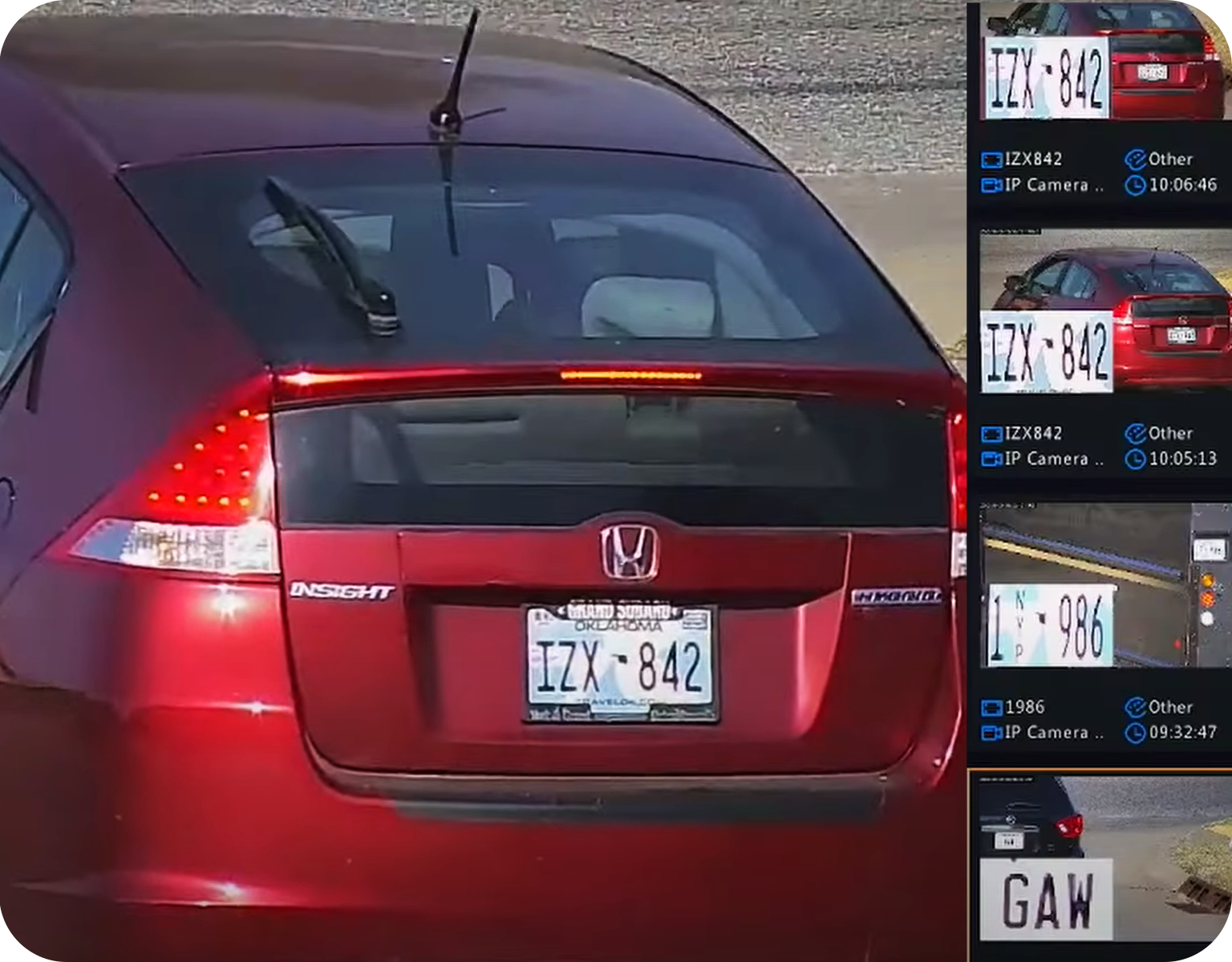Sentry-Pro Monthly Trailer Rental
Sentry-Pro Rental - $1,899/Month
Rental includes setup and all costs of operation including live video monitoring & deterrence, police dispatch, customer support, vandalism, and maintenance.
Live Video Surveillance - Mobile Solar Camera Trailer - Where and When You Need It
Sentry-Pro mobile security trailer is a cost-effective alternative to other expensive surveillance trailers. The unit is self-contained and can be deployed almost anywhere in less than 10 minutes. The Sentry system puts live eyes on a problem location 24 hours a day without putting anyone in harm’s way. The system never sleeps, takes a break or calls in sick.
Best Performance on the Market!
- • Best 4K Clarity, 30fps Live Video
- • 4 Weeks of Stored On-demand Video
- • Up to 500 Foot AI Human Detection
- • 196,000 Square Feet of Coverage
- • Color Night Vision & Long Range IR
- • Talk Down - Two-way Communication
- • Active Deterrence with 120dB Siren
- • Live Video Monitoring & Police Dispatch
- • 800 Watts Fast-track Solar Charging
- • 4 Days Continuous Battery Backup
- • Face ID and Plate Capture Options
- • Mobile App Access & Automated Alerts
- • Unlimited Factory Direct Support
- • Hardened Vandal Resistant Design
- • Easy-up 18 Foot No-sway Mast
- • Total weight 1200 Pounds
- • Extreme Weather Conditions
- • LoJack GPS Nationwide Locator
- • NDAA & Insurance Compliant
The Sentry-Pro mobile solar cctv trailer offers a dependable video surveillance solution for any location needing live remote monitoring, crime deterrence or real-time police response. The uses are endless: parking lots, boat docks, ranch gates, farms, HOA’s, intersections, sports events, concerts, construction sites, parks, schools, universities, government buildings, police departments, and most off-grid locations. The Sentry-Pro solar power trailer is the perfect solution for locations where power and communications are not readily available.
The Sentry light trailer is not just a live surveillance solution, but also an incredibly effective project management tool. Using our mobile apps, users can log into the video feeds live and monitor the activity such as workers’ performance, deliveries, weather conditions, and safety procedures.
The on-demand (4) weeks of 4K video recordings can be searched, and selected events downloaded to smart phones or computers. Automated AI programmed alerts can instantly notify users of an event. After hours our live monitoring center takes over assuring live deterrence response and PD dispatch if intruders do not comply with the commands to exit the protected area.
Deterrence & Response
The presence of a Sentry-Pro police camera trailer on-site has an immediate deterrence effect on crime and other nuisance behaviors. The system offers three levels of monitoring and response. It can be deployed on-site and set to record all events to the onboard nvr without remote access or monitoring. The most popular option is the cellular data link service which allows you to remotely view cameras live, review recorded video, and receive programmed detection alerts directly to your smartphone. The most responsive option is our 24/7 video monitoring service. Our representatives respond to unwanted visitors in real-time, broadcasting warnings to leave and when needed, dispatch security services or the police.

Effective Coverage Area
The base unit is equipped with (2) Active Deterrence PTZ (pan, tilt, zoom) cameras and (2) CS-PTZ300 Long Range Zoom PTZ cameras providing an effective surveillance area of 196,000sq feet. The cameras are referred to as “active deterrence” because they are equipped with advanced AI, allowing the camera to detect a human as well as motorized and non-motorized vehicle profiles with 99% accuracy. Each profile can have unique custom automated responses independent from the other profiles. For example, when the camera specifically detects a human profile entering a selected area, the camera can automatically broadcast a message to the intruder and activate its warning lights, while launching the live video feed to your smartphone and notifying our central monitoring center. The cameras are also equipped with live two-way communication.
Camera Selection

Each Sentry-Pro can support up to 5 Cyber-Secure surveillance cameras. Each unit can be customized with several different camera options in any combination. The camera options include active deterrence, long-range infrared pan-tilt-zoom, license plate capture, 24-hour color, motorized zoom and wide-angle fixed view. Give us a call and we’ll be glad to customize a Sentry-Pro to fit your exact needs.
License Plate ID & Capture
Add an LPR (license plate capture) camera to your Sentry trailer. The Sentry surveillance systems are equipped with advanced AI (Artificial Intelligence) built into the software. It provides the ability to identify license plates and send alerts if a known or unknown plate is detected. The system automatically detects, captures, and compares plates against a whitelist, blacklist, or unknown and can perform custom responses for each of them. The system automatically creates a video and snapshot of each plate which can be searched in the database. Several variables must be considered to reliably capture plates. Follow these rules and you’ll reliably capture plates.
Deployment
The Sentry security camera trailer offers the quickest deployment of any mobile surveillance trailer. • Pick the trailer location. • Level the unit with the drop-down levelers. • Deploy the mast. • Turn the power on. After a 2-minute start-up, the system will be recording and the live video will be accessible with smartphones and remote computers.
Communication
The Sentry-Pro system includes an on-site NVR (network video recorder) which records and stores 4K video. The NVR is connected to a Mobile Hotspot which requires a wireless data service. Live viewing, video playback, and remote motion alerts are all provided by this Hotspot which is equipped with a data card from a national cellular provider. We provide monthly data service through T-Mobile. If you prefer to use another cellular provider, their service will work with the hotspot but we will be limited in our ability to help you complete setup and configuration.
User Access
The Sentry-Pro video system can be accessed from anywhere you have cell service or access to the internet. Using your smartphone or PC, you can view live video from multiple cameras and perform multi-camera video playback on demand. Multiple users can be granted access to the system. Each user is given their own login credentials and can be limited to selected cameras and what features they can use.
Video Storage
The Sentry comes equipped to store 4 weeks of continuous 4K live video from all cameras. Total storage time can be expanded by adding more hard drive space. If you have a need for longer storage, give us a call and we’ll be glad to calculate the storage needed.
Managing the System

The Sentry-Pro is equipped with our advanced Cyber Secure surveillance system. The system's advanced AI allows each camera to be programmed for special detection events that trigger custom alerts and responses all in real-time! Be proactive and monitor the system live or don’t worry about a thing and wait for a custom alert to let you know that your attention is needed. You decide how you want to use the system and we’ll program it to do just that.
Live Monitoring & Dispatch

When your application needs a live response, our video monitoring service is the solution. For less than $1 per hour, our 24-hour monitoring service provides real-time response to events on site. The Sentry communicates alarm conditions instantly to our monitoring center. Our operators respond live with warning messages, and sirens. If needed, they dispatch the local police or private security services, providing a visual description of the suspects and their location. This service offers the highest level of deterrence and response in the security industry.
Factory Support

When you partner with Backstreet, you have a true partner. Our technical support department is available during our extended support hours and is free for life. If you have any questions or need help with system operation, programming, user management, video search or any other questions, call our toll-free nationwide support line. We’ll be glad to help.
Our Sentry solutions are the affordable alternative with value added!

Customization
Cameras can be selected for the application. If you have a specific application which is likely to require specialty cameras, give us a call, we'll have a solution. Direct purchase trailers have the option of generic or a custom wrap. A $500 design fee may apply. Rentals are branded Backstreet.

| Specifications | Why we use Tilt-up No-sway MastsThere are two types of masts which the cameras are mounted, telescoping and tilt-up. We prefer the tilt-up mast for several reasons. First the telescoping masts have a big design flaw. They sway, they sway in the wind a lot. Some even require support guide wires from the top of the mast to the trailer frame just to stabilize it. The real problem is when a PTZ camera is zoomed in to a target area and the mast sways half an inch, the zoomed in view sways 2 to 3 feet horizontally. This makes AI human detection less reliable and the system less effective. Our tilt-up mast has no such problems with the wind, our single piece no-sway mast puts the cameras at the 18 foot height as others, without all the wiggle. Tilt-up masts require less moving parts and deploys quickly and reliably.  
What is a Surveillance Trailer?Why are these strange, purpose built, surveillance trailers popping up all over the country? Are they the only reliable and cost-effective solutions available for crime deterrence and response? How do they work? Are they Effective? |
|---|
Sentry Surveillance Trailers - 10 Minute Setup
Find Level Location
The area should be a reasonably level area, approximately 10x12ft. It should have easy access for deployment. Gravel, dirt, pavement, and concrete are normal platforms. Avoid sand when possible, deploying on sand can be difficult and with the likely hood of the trailer settling into the sand, the trailer may have to be leveled periodically.

Position the Trailer True South
Position the trailer so the solar panels are facing true south. True south can be found using an iPhone and the compass app. For the compass to show true south, you will have to access the setup on the phone, select the compass tool and select the default mode as “true north”. Locate the direction of true south and maneuver the trailer so the solar panels are facing that direction. Positioning does not have to be perfect but should be close. The solar panels will not need angle adjustments, they are set at 40 degrees which is optimal for 80-90% of North America. Detach the trailer from the vehicle using the tongue wheel strut for support.

Deploy the Leveling Struts
The trailer is equipped with (4) leveling struts. If you are deploying on dirt or soft soil its best to give the strut base a platform to stand on such as a piece of construction wood or a rocks. The point is the trailers are heavy and they can sink into soft ground over time making the mast and cameras unlevel.
Level the trailer using all four struts. It is ok if one or both wheels leave the ground while leveling, but it is best to leave some weight on the wheels so there are six points of contact to the ground rather than just four.

Using the leveling bubbles located on the tongue of the trailer, adjust the struts so the trailer is level left-to-right and front-to-back. If the trailer is not level, then the mast is not level and the PTZ cameras may not operate properly.
Access to Keys

The keys to the camera storage box and controls are found in the combination key box mounted on the side of the camera storage box (located on the tongue of the trailer). The key box is a combination code lock. The code is provided in the trailer’s documents provided at the time of purchase.
Slide the cover protecting the key box combination tumblers down, set the four-digit code and push the small button on the left down which will release the door to the compartment. The keys for the camera storage box and controls are enclosed. Note: You can leave the keys in the camera storage box, lock it, and put only the camera storage key in the key lock box.
Preparation
Remove the access panel on the front right of the trailer using the Allen Wrench found in the camera storage box. There are six quick connect Allen Plugs, insert the Allen Wrench, and turn half a turn, the plug will release allowing you to remove the plug. Suggestion: Keep the plugs in the camera storage compartment so they are not lost.

Mounting Cameras to the Mast

Release the rubber security strap securing the mast to the trailer. It is found halfway up the mast on the right while facing the solar panels. The crank assembly is usually located inside the trailer at the base of the mast, but some models have it located on the outside and some are motorized. Attach the crank handle (same one used to operate the tongue wheel) to the spindle and turn the crank several turns until the mast has risen 2-3 feet. Position the mast so it is at a comfortable height to mount the camera assembly to the mast.
Remove the cameras from the storage box, use both hands; the unit is made of steel. Hold the camera assembly close to the mast and attach the weatherproof RJ45 fittings to the ports on the mast. Slide the assembly onto the mast and secure it with the cotterless hitch pin (you may have to wiggle and tap the pin to seat it in on the opposite side).

LPR Cameras (License Plate Recognition)
If the unit is to be equipped with an LPR camera, secure the camera to the mast with the star handle fasteners (found in the storage box) and connect the cameras cable to the weatherproof network port located on the side of the mast. The camera can be mounted on either side of the mast and the camera mount adjusts 180 degrees allowing for 360 degree aiming of the LPR camera.

Mast Deployment
With the cameras secured to the mast, continue to deploy the mast by turning the crank handle clockwise until the mast is deployed. Crank the handle until the mast is vertical and seated securely against the rubber pad located at the base of the mast support. Apply approximately five pounds of pressure on the handle to leave sufficient tension to lock the mast in place. Once fully deployed, remove the handle crank and place back into the storage box. Check the leveling of the trailer and make any leveling adjustments if any are needed.


Powering On
There are two control switches, one powers up the entire system and the other controls the blue LED strobe lights. These switches are located in the storage box. Switch both to on and wait for the systems to power up. The cameras will run through a five-minute self-check and the entire system will be operational. By default, the system will automatically start recording all cameras.

Accessing the System
Using the Cyber-Secure app or client software, a user will have immediate access to the camera’s view and control for adjusting each camera’s default viewing position. The app is available as iPhone and Android apps. To locate the app search for Cyber Secure by Backstreet Surveillance. Download and install on device, then call our support center for access to the system. 1-800-431-3056 Option 3.

Locking the Leveling Struts
Install the locking straps around the leveling struts, they are steel cables secured with combination locks which operate on the same code as the key lock box. Secure the straps around all four struts and their handle so the handle cannot be turned.
Tongue Lock
Install the tongue lock and put the key in the key box or the storage box. Remove the tongue wheel/strut and take with you so it cannot be vandalized.

Locking Up
Once you have confirmed the cameras are live on your phone app, lock the trailer up. Secure the access panel, put the crank handle back in the storage box, place the keys back in the key box.

Initial Setup
If this is the first deployment for the trailer, we recommend contacting our support department for help customizing the operation of the system for that deployment. Our support center will help downloading the mobile app and grant access to the trailer.
Blue Strobe Lights
The manual toggle switch located inside the storage box operates the flashing blue lights on the trailer. We recommend they be operational during deployment, even during the day. People equate the system to be operational if they see flashing blue lights (excellent deterrence). For transportation, the toggle switch must be turned off, so the lights are not flashing, and traffic laws are not violated.

Preparation for Travel
- • Power the system down
- • Drop the mast (don’t let the cameras hit the trailer)
- • Remove the cameras & store them
- • Secure the mast
- • Switch the leveling struts to up position for travel
- • Remove the tongue lock
- • Store all parts in storage box
- • Lock storage box & put keys back in key lock box
- • Connect towing vehicle to trailer
- • Test taillights
- • Ready for travel
Included
- (1) Crank Handle
- (4) Keys
- (6) Extra Allen Plugs
- (1) Tongue Lock
- (4) Combination Pad Locks
- (4) Steel Strut Cables
- Unlimited Factory Phone Support
- 5 Year Equipment Warranty
Optional Services
Data Cell & Satellite Service – The trailer communicates with either a data cell service or satellite link. We provide these services, but the customer has the option of providing their own if they are not using our monitoring services. Please contact us to verify compatibility.
Live Monitoring and Dispatch – The trailer can be monitored live and provides real time deterrence and dispatch services. Contact our service center for pricing.
Vandalism Insurance – The trailer and all components is covered under our 5 year warranty. This covers component replacement if any item should fail due to normal operation or a manufacturer’s defect. The warranty does not cover intentional damage or vandalism. If you are concerned about damage due to vandalism please call our service center, we will be glad to quote a monthly insurance fee which will cover all vandal related damage to the trailer.