Tripp Lite SM1500RMXL2UTAA
SKU
Tripp Lite SM1500RMXL2UTAA
$1,780.00
Quick Overview
Product Overview
Tripp Lite SM1500RMXL2UTAA UPS 1500VA 1350W Smart Rackmount AVR 120V USB DB9 2URM TAA GSA
Tripp Lite SM1500RMXL2UTAA UPS 1500VA 1350W Smart Rackmount AVR 120V USB DB9 2URM TAA GSA
Product Overview
Tripp Lite's SM1500RMXL2UTAA is compliant with the Federal Trade Agreements Act (TAA) for GSA Schedule purchases. Tripp Lite SmartPro Line Interactive UPS with enhanced LCD interface offers network-grade power protection for critical server, network and telecommunications equipment. Line Interactive Uninterruptible Power Supply (UPS) with built-in Auto-Voltage Regulation (AVR) actively corrects brownouts and overvoltages back to usable levels while maintaining a full battery charge in case of power failure.
Tripp Lite's unique configuration excels in exceptionally poor-power environments with two separate levels of voltage boost to correct both slight undervoltages and severe brownout conditions. Interactive LCD interface reports UPS operating mode, detailed UPS and site-power data, plus enables a variety of UPS setup and configuration options. Super-fast switchover from line to battery power occurs within milliseconds to maintain operation of connected equipment without interruption or reboot. 95% line-mode efficiency offers reduced heat emissions and operating costs. Network management interfaces support communications via USB, RS-232 and optional SNMPWEBCARD network interface. HID-compliant USB interface enables integration with built-in power management and auto shutdown features of Windows and Mac OS X. Network communications ports enable detailed monitoring of equipment load levels, self-test data and utility power conditions.
Includes PowerAlert monitoring software and complete cabling. Switched output load banks enable scheduled and real-time remote reboot and load shedding of select outlets. Emergency Power Off (EPO) interface. LCD display panel easily rotates for viewing in rackmount or tower configurations. Audible alarm with push-button momentary alarm-cancel and silent-mode configuration options. Programmable self-test. Field-replaceable, hot-swappable battery modules.
Main Features
Corrects under- and overvoltages from 83V to 145V
8 NEMA 5-15R outlets -4 switchable via network interface
Network power management and control capability
Expandable runtime with optional external battery packs
14 min. runtime at half load; 4.9 min. at full load
General Information
Name: Tripp Lite SM1500RMXL2UTAA UPS 1500VA 1350W Smart Rackmount AVR 120V USB DB9 2URM TAA GSA, Tripp Lite by Eaton, Tripp Lite by Eaton
Category: Tripp Lite by Eaton, Batteries & Power Supplies, Power Management, UPS
Tripp Lite's SM1500RMXL2UTAA is compliant with the Federal Trade Agreements Act (TAA) for GSA Schedule purchases. Tripp Lite SmartPro Line Interactive UPS with enhanced LCD interface offers network-grade power protection for critical server, network and telecommunications equipment. Line Interactive Uninterruptible Power Supply (UPS) with built-in Auto-Voltage Regulation (AVR) actively corrects brownouts and overvoltages back to usable levels while maintaining a full battery charge in case of power failure.
Tripp Lite's unique configuration excels in exceptionally poor-power environments with two separate levels of voltage boost to correct both slight undervoltages and severe brownout conditions. Interactive LCD interface reports UPS operating mode, detailed UPS and site-power data, plus enables a variety of UPS setup and configuration options. Super-fast switchover from line to battery power occurs within milliseconds to maintain operation of connected equipment without interruption or reboot. 95% line-mode efficiency offers reduced heat emissions and operating costs. Network management interfaces support communications via USB, RS-232 and optional SNMPWEBCARD network interface. HID-compliant USB interface enables integration with built-in power management and auto shutdown features of Windows and Mac OS X. Network communications ports enable detailed monitoring of equipment load levels, self-test data and utility power conditions.
Includes PowerAlert monitoring software and complete cabling. Switched output load banks enable scheduled and real-time remote reboot and load shedding of select outlets. Emergency Power Off (EPO) interface. LCD display panel easily rotates for viewing in rackmount or tower configurations. Audible alarm with push-button momentary alarm-cancel and silent-mode configuration options. Programmable self-test. Field-replaceable, hot-swappable battery modules.
Main Features
Corrects under- and overvoltages from 83V to 145V
8 NEMA 5-15R outlets -4 switchable via network interface
Network power management and control capability
Expandable runtime with optional external battery packs
14 min. runtime at half load; 4.9 min. at full load
General Information
Name: Tripp Lite SM1500RMXL2UTAA UPS 1500VA 1350W Smart Rackmount AVR 120V USB DB9 2URM TAA GSA, Tripp Lite by Eaton, Tripp Lite by Eaton
Category: Tripp Lite by Eaton, Batteries & Power Supplies, Power Management, UPS
- - Tripp Lite SM1500RMXL2UTAA Data & Specifications Sheet
- - Warranty Provided by Manufacturer
- - Allow 3-5 Days Before Shipping

Chapters

1 - The Smart Way to Shop for Security Cameras
Many consumers are more confused at the end of shopping for a security solution than when they started. (video)
2 - Choosing the Right Technology
There are so many different technologies on the market: solar, battery, wireless, wired as well as Consumer Grade and Professional Grade versions of these products. How do you know which is right for you? (video)
3 - Industry Warranty's Indicate Quality
A security camera's warranty is a good indication of its quality and how long you should expect it to last. Industry warranties range from 1 to 10 years. Know the warranty before you buy! (video)
4 - The Pro's Golden Rules
There are golden rules that should be considered when designing or purchasing any security camera system. We explain each rule so you "Get It Right the First Time"! (video)
5 - Understanding Resolution & Frame Rates
Let's cut through the confusion and keep things simple when it comes to video clarity and resolution. Which resolution is right for your application? (video)
6 - Camera System Components
It's important to learn the basic parts that are used in all video security camera systems: camera components, cable, recorders, monitors and internet connection. This video covers it all. (video)
7 - Best Camera Locations & Heights
Learn recommended camera fields of view, installation locations and heights for best coverage. Your design should be flexible while following these best practices.
8 - Selecting the Right Camera & Mount
One size does NOT fit all! Learn how to select the right camera for each location. Optical Zoom vs Digital Zoom, how to capture license plates, color night vision & more. Follow the Pro's tips and get it right the first time. (video)
9 - Video Recorders & Best Locations
How to select the right security NVR (network video recorder) for your application. Click through to learn the best locations for video surveillance recorders.
10 - Video Storage, Hard Drives & Cloud
Use our storage calculator to easily calculate what size hard drive need. Learn how to expand storage, protect against theft and what cloud options we offer. (video)
11 - PoE Units & How to Use Them
PoE units make installation more cost-effective and provide flexible system design options. Learn what they are and how to use them.
12 - Wire & Cable - Alternative Transmission Options
Learn how to wire a system, plan cable runs and design efficiently. If the camera installation is difficult, our wireless transmission options will solve the problem. (video)
13 - Business System Design
Learn how to design an effective business security camera system. Effectively secure your assets and employees while managing your business operations from anywhere. (video)
14 - Home System Design
Learn how to design an effective home security camera system to secure your home, assets, and family. Monitor your home remotely from anywhere. (video)
15 - Interior Camera Placement
Learn how to effectively locate security cameras inside of your home or business for the best coverage while maintaining privacy.
16 - DIY Installation or Pro Install - You Choose!
Most of our customers install the system themselves with our expert factory support, but you may want that clean professional installation completed by a pro. We support both options nationwide and you choose which you prefer. (video)
17 - Live & Remote Viewing with Alerts
You choose how you interface with our state-of-the-art-systems. All options are available and any combination of viewing options can be used: direct connect monitors, personal computers, tablets, and smartphones - Super fast, clear, and no monthly fees.
18 - Capturing License Plates
One of the most common requests our customers have is the ability to identify and capture license plates. This can be achieved if you follow the rules and recommendations we detail. It is important that you follow them, simply because capturing a license plate is one of the most challenging tasks for security cameras.
19 - Customizing Kits - Sending Quotes - Financing
Learn how to customize any of our kits to meet your exact needs, then send a line-item PDF quote to any email you choose. Use our instant financing option during checkout to fit the budget. (video)
20 - ProVue vs. Cyber Secure - Feature Comparison
We offer two high performance series. Both are cutting-edge 4K solutions. Which series is right for you?
21 - Become Certified Design Consultant
Help secure your community and earn a great income on your schedule. Backstreet University offers a professional consultant training course.Design Tools & Resources

Expert System Design Service
Let one of our experts design your system. Its the sure way to get it right the first time at the lowest price. Book a 30-minute design appointment using our online calendar. You'll be glad you did!
Do-it-yourself System Designer
Design your home or business security system like a Pro. Locate cameras and their viewing areas to provide a visual of the effective coverage of each camera and evaluate the overall design. This surveillance system design tool covers it all.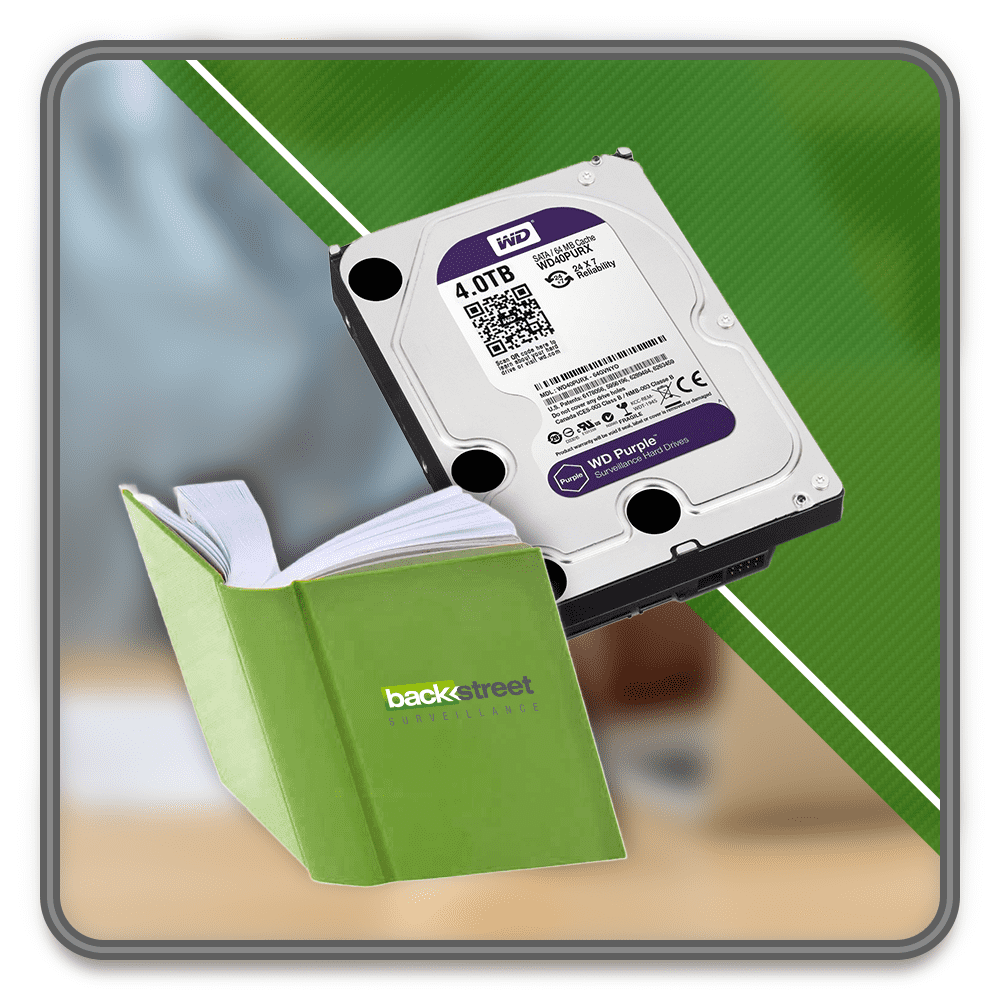
Custom Kit Builder
Build a complete custom system for your home or business without any confusion or mistakes. This easy to use tool makes sure you select all the components you need for a complete system. You can even include installation!
Hard Drive Calculator
Use our video storage calculator to determine the size of the hard drive you need based on the number of cameras and the desired storage days.
Security Industry Terms
Not sure what Cat6 is? Would you like to know the difference between a DVR and an NVR? Here are simple and clear explanations of the industry terms.How to Troubleshoot Security Cameras & Systems
CCTV Security systems consist of several electronic parts. The system requires all of them to be operating flawlessly for reliable operation. When one item fails it can be difficult to find the issues because each part relies on the other for system-wide operation. Follow these simple step-by-step instructions and you'll quickly identify the part causing the problem.
Industry News & Events
Banned Security Brands
US government banned the use of Dahua, Lorex, Hikvision and other security cameras in federal facilities due to hidden backdoors. In June 2021, the FCC unanimously voted to start procedures to ban the sale of these brands to the general public by denying new products FCC approval.









