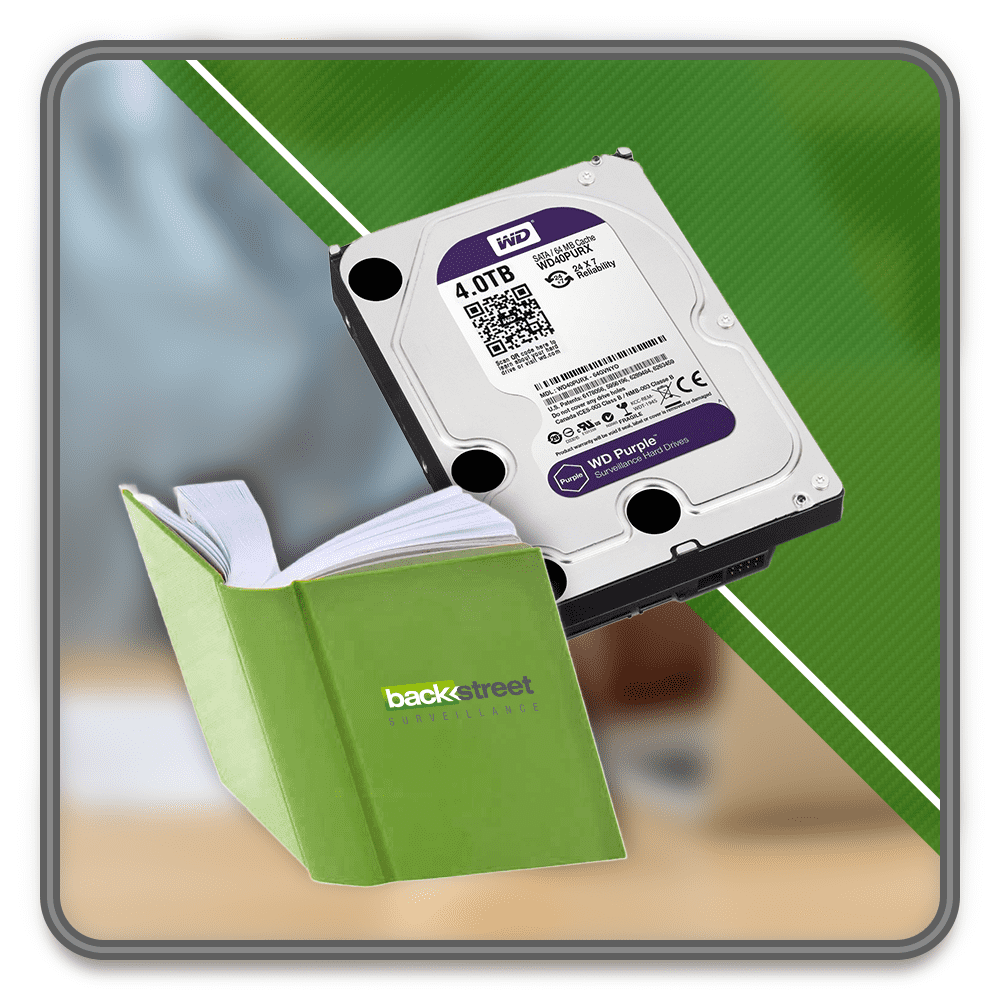10 - Video Storage - Hard Drives & Cloud
Video Storage
There are several storage options for video surveillance systems. The most common is equipping the video recorder with enough hard drive space to provide the amount of storage needed for the number of days desired. The video below does a good job of explaining.
The only limitation you have to consider is the number of hard drive bays the video recorder provides. Four channel recorders have one hard drive bay, eight camera recorders have two hard drive bays, sixteen channel recorders have two or four bays (depending on the model), sixteen and thirty two channel recorders have four or eight bays and larger systems have a minimum of eight bays.
Determining the Hard Drives Needed
The size of the hard drive(s) needed is based on the number of cameras, resolution, recording options, and number of desired storage days. The hard drive calculator below allows you to set the values for your application and calculate the storage needed. This tool is also available on our website for use anytime. Go ahead and try using the calculator below for practice.
Often consumers don't know how many days they need stored. Standard is 2 weeks continuous recording, but if the cost is an issue, calculate the hard drive using the motion recording feature, this will drop the storage requirements in half. Some industries require considerably more storage days.
For example, state regulatory agencies require a cannabis "grow farm" to store 90 days of video for all cameras. A childcare facility will typically need at least 30 days. Often it takes 30 days after an event occurs for a parent to contact an attorney and the attorney contact the client. If this happens you don't want the video that documented the event to be overwritten on the hard drive because only two weeks of storage was available.
Always keep in mind you can usually add more hard drives to a system if the storage time is not adequate or if they add cameras and want to maintain their original storage capacity.
On-board Memory
Our cameras are equipped with an SD memory card slot. Equipping the cameras with a memory card is a good low-cost solution to guard against the video recorder being stolen. The memory card allows the video from the camera to be simultaneously recorded in the camera and video recorder. If the recorder is stolen the cameras storage can be accessed with your smart phone allowing you to view the events of the recorder being stolen. A 128Gig memory card usually provides 5-7 days of motion activated storage. When the memory card is full, it will delete the oldest files and continue recording, all without maintenance or upkeep for the customer. This feature usually eliminates the need for a Cloud backup system and has no monthly fee.

Expanded Storage
Both our ProVue and Cyber Secure series has the ability to add more storage to a recorder using our expanded storage unit Item HD100. This unit connects directly to the video recorder using the eSATA connection on the recorder. The unit can support four more hard drives, allowing you to expand the total storage capability on any of our systems.

NAS - Network Attached Storage - The Right Kind of Cloud Storage
We offer two Network Attached Storage(NAS) units, one with the capacity of four hard drives and one that can supports eight hard drives. These units with multiple hard drives installed are connected to the video recorder via a network or an internet link. Since 4K video produces terabytes of data, the smart way to use the remote backup is to schedule a nightly upload. Depending on the number of cameras, a single day's backup through a network can take 1-2 hours, and using an internet connection for the backup can take 2-6 hours, but the video remains in 4K, the frame rates are not altered, and no monthly fee is required! Backups are scheduled during the evening due to the time they take to upload.

Cloud Storage
Cloud cameras and services are new to the industry and the concept is undeniably popular. However, the reality is that the companies that are providing cloud services are benefiting far more than the customers. All cloud services degrade the video signal so that the bandwidth and storage requirements can meet the limits of the technology. For example, if you send a 4K camera's video to the cloud, it will not be recorded in 4K. The cloud service is likely to record it in 1080p - 1/4th of the resolution that the camera is capable of. They may also drop video frame rates to take pressure off of the bandwidth, resulting in choppy video. There's also the monthly fee based on the number of cameras and the days of storage you require. It can get very expensive.
All our cameras can be connected to any cloud service. We do not sell cloud services simply because they degrade the video and cost more than they should. But if a customer wants streaming cloud backup, we will support it. The customer will have to choose the service and manage the setup themselves as we are not trained to provide support on 3rd party cloud services.
The main reason people believe they want a cloud system is because they are concerned about their video recorder being stolen. Luckily, there are better ways to address this concern. One option being the addition of memory cards in the cameras as discussed above in On-board Memory.
Below is a conversation one of our student initiated in our Consultants Training Course, the added detail may be of interest.